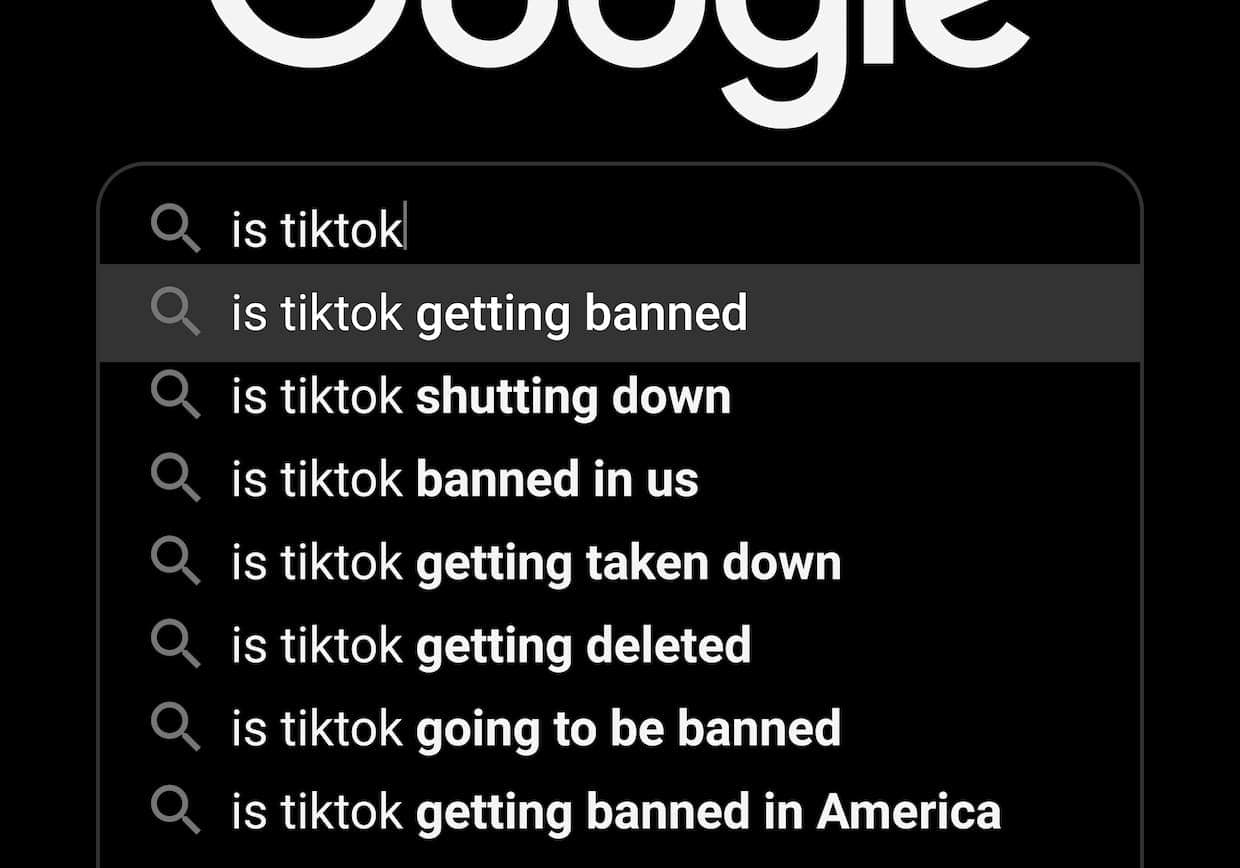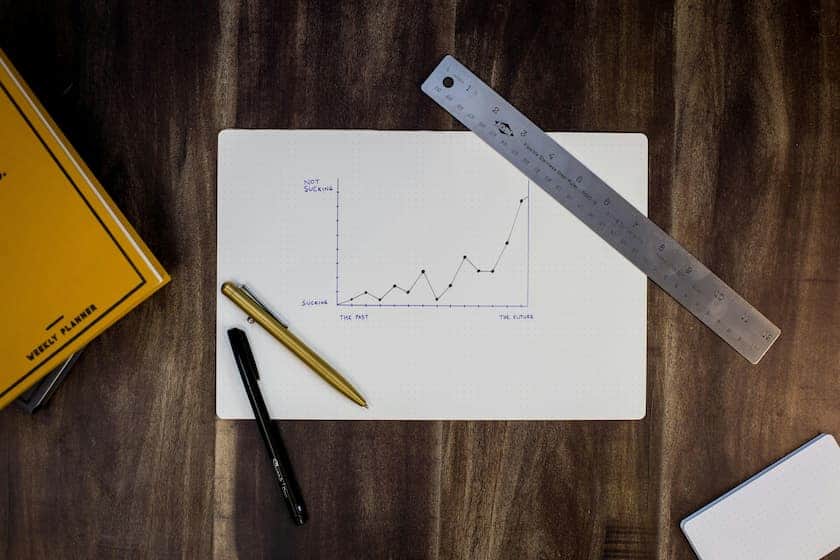In the digital age, understanding user behavior is crucial for businesses aiming to optimize their online presence. Analyzing website traffic helps companies gain insights into user preferences, identify pain points, and improve overall user experience.
This article explores various tools and techniques to effectively analyze website traffic and understand user behavior, ensuring your business stays ahead in the competitive online landscape.
Importance of Analyzing Website Traffic
Analyzing website traffic provides a wealth of information about how users interact with your site. It helps you understand:
- User Demographics: Knowing who your visitors are (age, gender, location) helps tailor content and marketing strategies.
- User Behavior: Understanding how users navigate your site, which pages they visit, and how long they stay helps identify areas for improvement.
- Conversion Rates: Analyzing which paths lead to conversions can optimize your sales funnel and increase revenue.
- Content Performance: Knowing which content resonates with users guides future content creation.
Essential Tools for Analyzing Website Traffic
Several tools are available to help you analyze website traffic and understand user behavior. Here are some of the most effective ones:
1. Google Analytics
Google Analytics is a powerful, free tool that provides comprehensive insights into website traffic. It offers detailed reports on user demographics, behavior, acquisition channels, and more. Key features include:
- Real-Time Data: Monitor current website activity to see how users are interacting with your site at any moment.
- Audience Insights: Understand your audience’s demographics, interests, and geographic locations.
- Behavior Reports: Analyze user behavior on your site, including page views, bounce rates, and session durations.
- Conversion Tracking: Track goals and conversions to see which marketing efforts drive results.
2. Hotjar
Hotjar is a user behavior analytics tool that provides heatmaps, session recordings, and user feedback. It helps you visualize how users interact with your site and identify usability issues. Key features include:
- Heatmaps: Visualize where users click, move, and scroll on your site.
- Session Recordings: Watch recordings of user sessions to see how they navigate your site.
- Surveys and Polls: Collect direct feedback from users to understand their needs and preferences.
- Conversion Funnels: Analyze the steps users take before converting and identify where they drop off.
3. SEMrush
SEMrush is a comprehensive digital marketing tool that includes website traffic analysis. It provides insights into organic and paid traffic, backlinks, and competitor analysis. Key features include:
- Traffic Analytics: Get detailed reports on website traffic, including sources, user behavior, and geographic distribution.
- Keyword Research: Identify high-performing keywords to improve SEO and drive organic traffic.
- Competitor Analysis: Compare your website’s performance with competitors to identify strengths and weaknesses.
- Backlink Analysis: Analyze your backlink profile and identify opportunities for link building.
4. Crazy Egg
Crazy Egg is a website optimization tool that offers heatmaps, scrollmaps, and A/B testing. It helps you understand user behavior and improve website design. Key features include:
- Heatmaps and Scrollmaps: Visualize user interaction and scrolling behavior.
- A/B Testing: Test different versions of your site to see which performs better.
- User Recordings: Watch recordings of user sessions to identify usability issues.
- Confetti Reports: See detailed click data, including where users click on different devices and traffic sources.
Techniques for Analyzing Website Traffic
Using the right tools is essential, but understanding how to analyze and interpret the data is equally important. Here are some techniques to help you make the most of your website traffic analysis:
1. Set Clear Goals
Before diving into data analysis, define clear goals for what you want to achieve. Whether it’s increasing conversions, improving user experience, or understanding user demographics, having specific goals will guide your analysis and help you focus on relevant metrics.
2. Segment Your Audience
Segmenting your audience allows you to analyze user behavior in more detail. You can segment users based on demographics, behavior, acquisition channels, and more. This helps you identify trends and patterns that may not be visible in aggregated data.
3. Track Key Performance Indicators (KPIs)
Identify and track KPIs that align with your goals. Common KPIs include:
- Bounce Rate: The percentage of visitors who leave your site after viewing only one page.
- Session Duration: The average amount of time users spend on your site.
- Pages per Session: The average number of pages viewed during a session.
- Conversion Rate: The percentage of visitors who complete a desired action, such as making a purchase or filling out a form.
4. Use Heatmaps and Session Recordings
Heatmaps and session recordings provide visual insights into user behavior. Heatmaps show where users click, scroll, and hover, while session recordings allow you to watch real user interactions. These tools help identify usability issues and areas for improvement.
5. Conduct A/B Testing
A/B testing involves comparing two versions of a webpage to see which one performs better. This technique helps you make data-driven decisions about design, content, and layout changes.
Test different elements such as headlines, images, call-to-action buttons, and page layouts to optimize user experience and conversion rates.
6. Analyze Traffic Sources
Understanding where your traffic comes from is crucial for effective marketing. Analyze traffic sources to see which channels drive the most traffic and conversions.
Common traffic sources include organic search, paid search, social media, direct traffic, and referrals. This analysis helps you allocate resources and budget more effectively.
7. Monitor User Flow
User flow analysis shows the path users take through your site. It helps identify common navigation patterns and points where users drop off. By understanding user flow, you can optimize the user journey and improve overall site performance.
8. Maintain Data Privacy and Compliance
With increasing concerns about data privacy, it’s essential to comply with regulations such as GDPR and CCPA. Implement security measures to protect user data and maintain trust. Using tools like costless VPN for Mac or Windows computers ensures your systems are secure and user data is protected.
Conclusion
Understanding user behavior through website traffic analysis is crucial for optimizing your online presence and achieving business goals. By using tools mentioned in this article and implementing techniques such clear goal-setting, audience segmentation, and A/B testing, you can gain valuable insights into user behavior and make informed decisions to improve your website. You’ll also be well-equipped to enhance user experience, increase conversions, and stay ahead in the competitive digital landscape.
Gestart met een droom en een online onderneming in 2008, stond ik, net als velen, voor de uitdagingen van de immense digitale wereld. Met passie en ambitie in overvloed, maar zoekend naar richting, ontdekte ik de kracht van SEO. Deze ontdekking werd niet alleen mijn reddingsboei, maar ook mijn roeping. Nu, met SuperSEO, zet ik mijn ervaring en kennis in om anderen hun eigen succesverhaal te laten schrijven.